Description
Three real power, function operation:
Apple phone connection:
1. The Apple mobile phone first turns on the Bluetooth, and after the headset is opened, a dialog box will pop up, showing: (Not your Air***)
2. Click: (Connect via iCloud)
3. Click: (via iCloud connection) will pop up another dialog box, showing the button, the following will prompt: press and hold the button on the back of the charging box, then we press the button on the back of the charging compartment, the charging compartment can not be closed , the cover is turned off, hold down for about three seconds will show that the connection is being made, then the handle can be released,
Finally, a completed interface (the default interface of Apple’s mobile phone) will pop up. After clicking Finish, the actual power of the headset and the charging compartment will be displayed. Finally, the connection is completed and the headset can be taken out.

Style:
i60: is a 1st appearance, Network chip
I80 is the second-generation appearance without in-ear detection
I100 is a second-generation appearance with in-ear detection







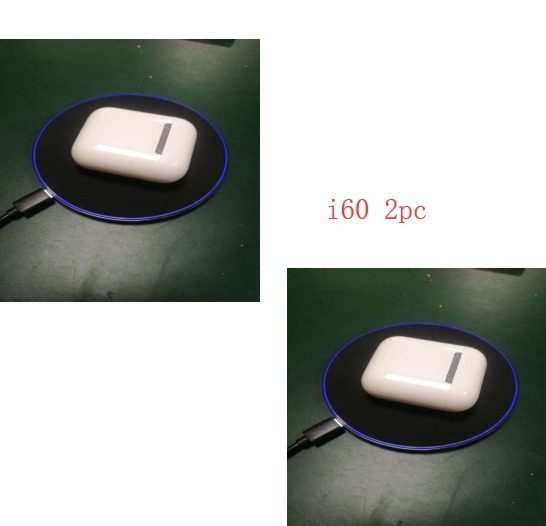







Reviews
There are no reviews yet.